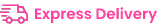Struggling to get the sleep you need? Check out the iPhone’s Bedtime feature and sleep soundly night after night. Released last year, Bedtime has been helping users start and keep to a sleep schedule for months. But what is Bedtime and how and why should we use it? We reveal all.
What is the iPhone bedtime feature?
Through cataloguing your sleep history and sending you a system of reminders, Bedtime aims to help you to get to sleep quicker, keep your sleep schedule consistent and improve your overall sleep quality.
Put simply, bedtime:
– Sends you an array of helpful reminders to tell you when it’s time to get ready for bed. If you want to construct a sleep schedule upon which you start preparing for bed 15 minutes before you go to sleep (we all need a little time to grab a bath, brush our teeth and throw on some PJ’s), simply tell Bedtime and it will send you a reminder.
– Gently raises an alarm to help wake you up in the morning.
– Stores your ‘sleep history’ (the number of hours you sleep each night) and displays these stats as a series of graphs.
How to Use the Bedtime Feature If you’d like to give the Bedtime feature a whirl, follow these simple set-up instructions:
Bedtime is a feature of the Clock App. So, to access it, click on the Clock icon on your iPhone’s dashboard.
Out of the 5 options at the bottom of the screen, select the Bedtime icon. Complete the following sequence of screens, entering when you want to wake up, which days of the week you want your alarm to go off, how many hours of sleep you would like to get, when you would like a Bedtime reminder (eg. only at bedtime, 15 minutes before, 30 minutes before etc.) and your preferred reminder tone. Once set up, you can manipulate Bedtime as you please. To change your desired sleep time, move the moon and bell icons or, to stop all reminders and alerts, turn Bedtime off.
If you’re a visual person, watch this video to see someone set up and edit the Bedtime feature.
Keep an eye out
Like everything in life, nothing is perfect. True to this testament, since its launch, users have identified a small issue with Bedtime. According to the Independent, ‘some people are reporting that if they set the Bedtime alarm at the same time as they already have the normal alarm set, neither of them actually appears to go off’. Shocking but easy to remedy, if you want to ensure that Bedtime wakes you up in the morning, double check that your normal alarm is switched off before you drift off.
Why use the bedtime feature?
So many of us take sleep for granted, unaware that sleep deprivation can lead to a variety of problems ranging from weight gain to an impaired memory. Using a sleep app such as Bedtime can help users get serious about sleep. Also bear in mind that you can get too much sleep also. Through encouraging users to stick to a sleep schedule, Bedtime ensures that users achieve the recommended 7-9 hours of shut eye each night.
If a clever alarm system helps to improve your sleep, then the Bedtime feature is for you. If you’d like to try something a little different, check to see whether any other sleep apps are for you.
A memory foam mattress will also help you sleep better at night! They offer a number of health benefits, including pressure point relief. If that sounds good to you, buy a mattress online here.